ReMarkable Paper Pro Review: Capturing Your Ideas
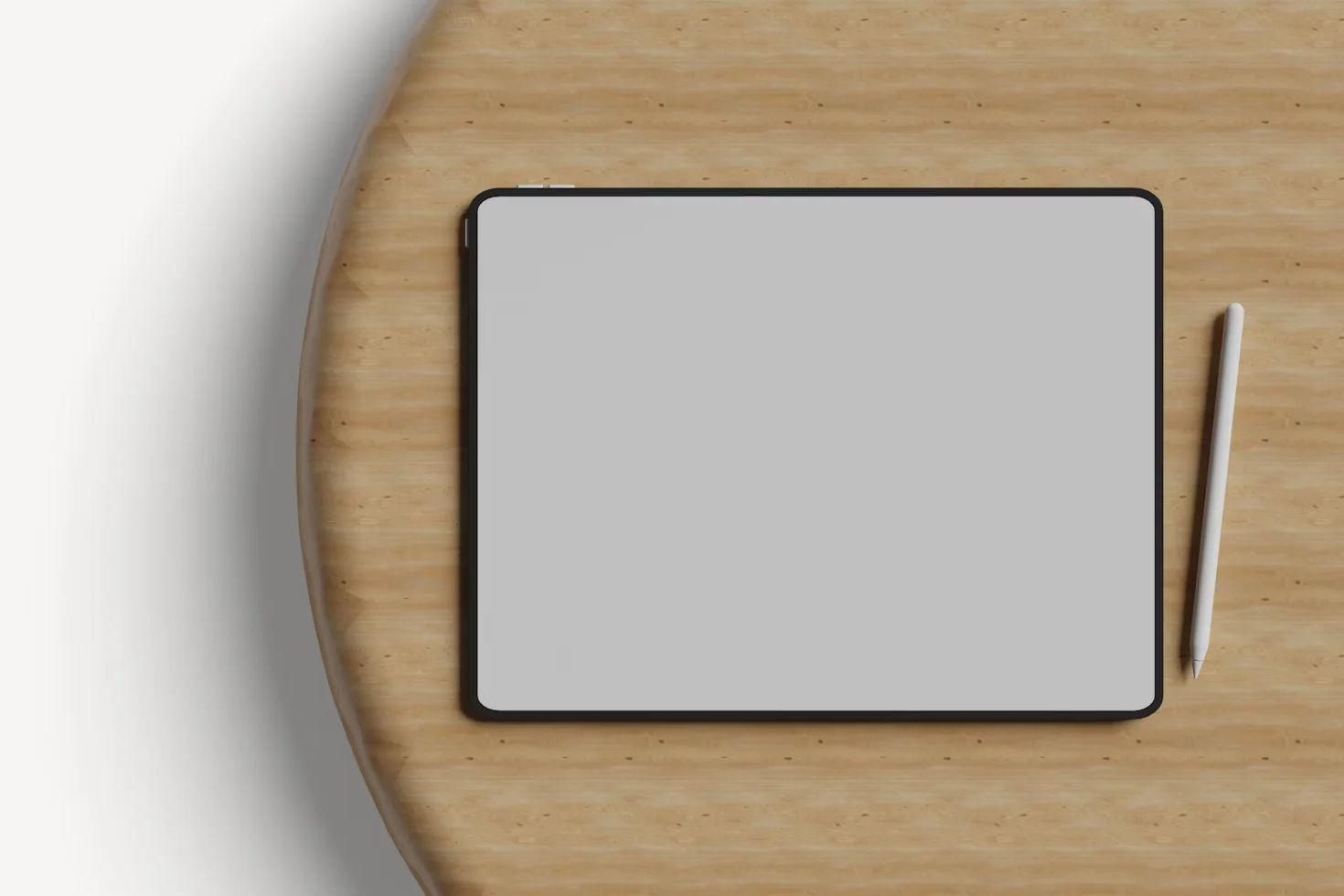
ReMarkable Paper Pro is an upgrade to the ReMarkable 2 Ink tablet that helps you write and design your ideas. However, before jumping to make a purchase, let’s take a detailed look at its features, pros and cons, and how it works compared to the previous models.
ReMarkable Paper Tablet Specs
- Display: 11.8-inch Canvas Color
- CPU: 1.8 GHz quad-core Cortex-A53
- Storage: 64 GB
- RAM: 2 GB LPDDR4
- Dimensions: 10.8×7.7×0.2 inches
- Weight: 1.16 pounds
What I like the Most in ReMarkable Pro
First of all, I am not a huge fan of writing because I have been typing for years, and now I can’t hold a pen for more than 15 minutes. Still, I love the ReMarkable E-Paper tablets and take notes on them when I am testing a product. Doodling on Paper Pro is also rather nice and releases all my stress. Now, let’s get back to the real deal and talk about its features.
Design
ReMarkable Paper Pro has a premium and sophisticated design that you can elegantly carry around your office. It is lightweight, portable, and 0.2 inches thinner than the iPad Pro. The build is solid, but you will definitely need a case to protect the tablet as it feels delicate to put under extra pressure. Overall, I early enjoy carrying it around, but it’s bigger than ReMarkable 2, and you can’t really use Type Folio with Pro-ink Tablet because it feels like excess baggage.
Responsiveness
I will come to scrolling and navigating later, but first, I want to appreciate the fluidity of writing and designing. The new rechargeable ReMarkable pen works like magic when you are taking notes, drawing random figurines, or designing a new project. It does not feel like you are working on a lagging screen because it provides a very tangible paper-writing experience.
Reading Light
It is the first reading light on any ReMarkable Paper tablet, a feature long awaited. This expands the useability of Paper Pro because you can use it in a dimly lit or dark room without any problem. I am an addictive reader, and my husband likes to keep the lights off even when he is working on the computer. So, I had to sit in the lounge or wait till the next day to read books.
Now, with the reading light, I finished To Kill a Mocking Bird during the testing week. The best thing about the backlight is extremely soft on the eyes, so if you wear glasses, you don’t have to worry about eye strain.
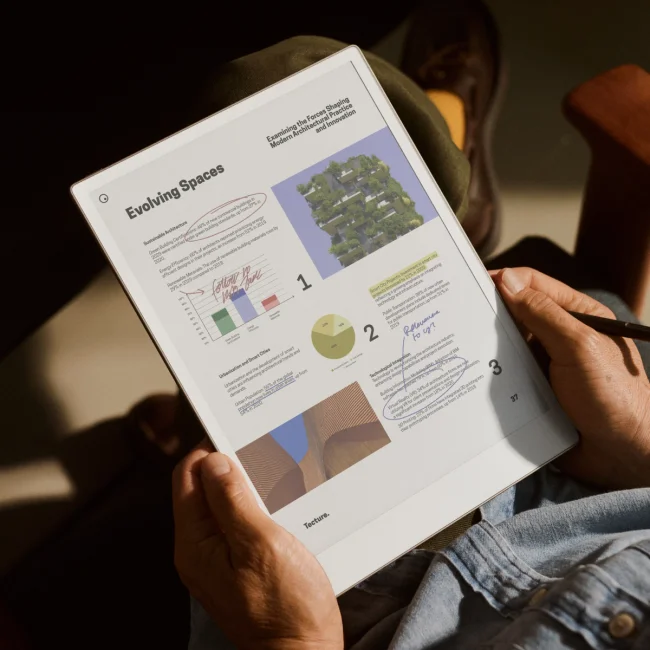
Display
The Gallery 3 Ink display is a gray area. It is better than most e-ink tablets I have used over the years, but still, it lacks something. The display works decently and has a paper-like feeling. In fact, It is better than Kaleido panels when it comes to color resolution and brightness. It gets the work done, but a little bit more sharpness would have been great.
Battery Life
The ReMarkable Paper Pro has decent battery life, and you can easily spend two weeks without charging twice. That is because it is dimly lit and doesn’t do much in terms of features. I have seen much better when it comes to battery life, but having two weeks’ worth of juice is still a pro than it is a con.
Accessibility
Another great thing about ReMarkable Pro is the compatible mobile and desktop apps, so you can read and review your materials when the tablet is away. Both the ReMarkable desktop application and the mobile app display all the contents of the tab, so you can load documents on the e-paper using these compatible platforms.

What I Don’t Like
Navigating the ReMarkable Pro
Exploring the notes, swiping pages, and sometimes even opening a document draft is frustrating. It does not read commands really fast, so I have to swipe multiple times to go to the next page. While reading, the scrolling feels sluggish and sometimes ruins the moment. Additionally, the pinch-zoom never works on the first attempt.
Handwriting to Text Conversion
This feature is ambitious but basic because it does not convert handwriting to text accurately. If the system is unable to read a word, it simply skips it. Another annoying thing is that the final draft is hard to edit when in typed text, and sometimes it reads small drawings as text, so when you are moving the text, the drawing tags along.
Limited Colors
The colors in ReMarkable Pro are not only limited in resolution but also in options. You can not customize a color, so you have to choose from the given options. Moreover, you can’t tap to fill the color in the space. The color resolution is dim and washed out, but you can use a shader tool to enhance the shade. Still, it does not feel as vibrant as one would expect. The nine art tools are great for casual drawings. My baker friend uses ReMarkable Pro to create cake designs, and she is pretty happy with the experience.
Expensive
The ReMarkable Paper Pro Price is a little higher than the features it offers. It costs around $500, but you can’t buy it without the Stylus, which increases the costs to $630 if you are purchasing the Marker Plus. Besides, the Type Folio further increases the total cost to $229.
ReMarkable Paper Pro Type Folio Review
You can separately buy ReMarkable Pro Type Folio to write. The keyboard is smooth and responsive. I didn’t find much lag while typing. However, it is not a really necessary inclusion if you are not a regular writer. You can toggle around the keys and switch modes.
The keyboard also lights up if you turn up the brightness, but this light is only on the main typing portion and does not extend to directional or functional keys. You will still mistype while using the keyboard in the dark. If you are not a regular writer, I don’t think it’s wise to spend $229 on a keyboard because there is an on-screen touchboard for casual typography.

ReMarkable 2 vs ReMarkable Paper Pro: Which is better?
ReMarkable 2 Notepad is a monochromatic paper tablet that predated the ReMarkable Pro. The ReMarkable 2 is only monochromatic with no backlight feature, so if you want a more vibrant and colorful touch while reading, writing, and designing, the ReMarkable Pro is a better option.
Is Paper Pro Worth It?
ReMarkable Pro’s value to your life depends on how you are planning to use it. If you do casual drawing for projects, write a lot, and are a ReMarkable fan waiting for a colored paper tablet with a backlight, then you will love it.
Moreover, if you want to keep your important documents from the cluttered space of your mobile and laptop, it is the best minimal choice that removes all the distractions so you can take notes, organize files, and type your next book. However, if you want something more, such as light browsing ability, better color resolution, and responsive touch screen, look somewhere else.
FAQs
1. Is ReMarkable Pro good for reading?
Yes, ReMarkable Pro is good for reading. It can read PDF and ePub books and also includes a backlight that allows you to read at night.
2. Can ReMarkable read Word documents?
No, Remakrbale Pro can not use Word documents on a tablet. However, you can attach your Microsoft account to Read on ReMarkable, and it will save the files as PDFs on the tables that you can read and put notes on.
3. Does ReMarkable recognize handwriting?
Yes, it can recognize handwriting and convert it into text, but this feature does not work that well and often misses difficult-to-read words.
4. How many pages can you write on ReMarkable?
Digital papers are limitless. You can make a new page with every writing project, organize files, and track drafts easily in the notepad.
5. Can ReMarkable use Google?
No, you can not open or use Google directly on the tablet. However, you can connect the Read on ReMarkable extension to Chrome and send content to the paper tablet. However, you can not use apps, videos, photos, or anything else on the ReMarkable Paper tablet.





