How to View Past Stories on Instagram Without Missing Out
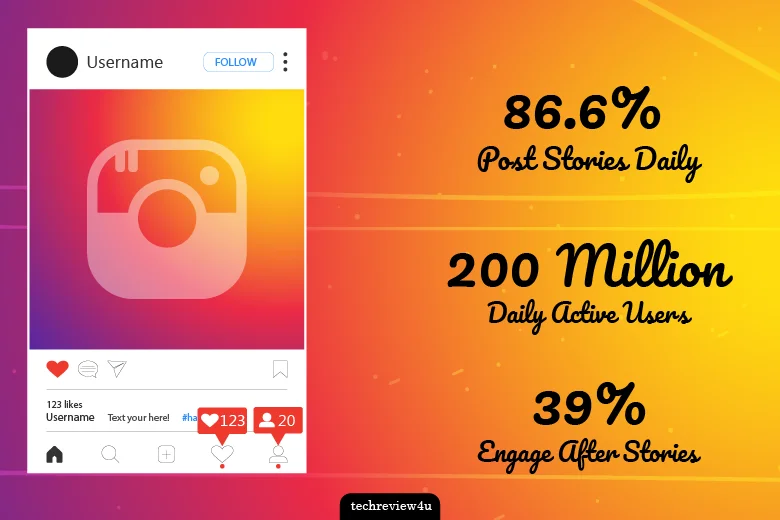
Instagram Stories are fun to share moments but vanish after 24 hours. What if you want to revisit them? Don’t worry! This guide will show you how to view past Instagram stories easily so you never miss out on your memories. Whether you’re looking for your old stories or want to see someone else’s saved stories, here’s everything you need to know.
How to View Past Stories on Instagram?
Instagram has become a hub of daily stories, with over a billion monthly active users. 86.6% of users post stories every day! So, it’s easy to feel like you’re missing out when a story disappears. But don’t worry. Here are some quick tips to help you view old Instagram stories and never miss a moment.
- Access Your Story Archive
- Check Your Saved Highlights
- View Someone Else’s Highlights
- Republished Stories as Regular Posts
- Use Screen Recording or Saving Tools
- Third-Party Story Viewers (Proceed With Caution)
Now, let’s explore these methods in detail.
1. Access Your Story Archive
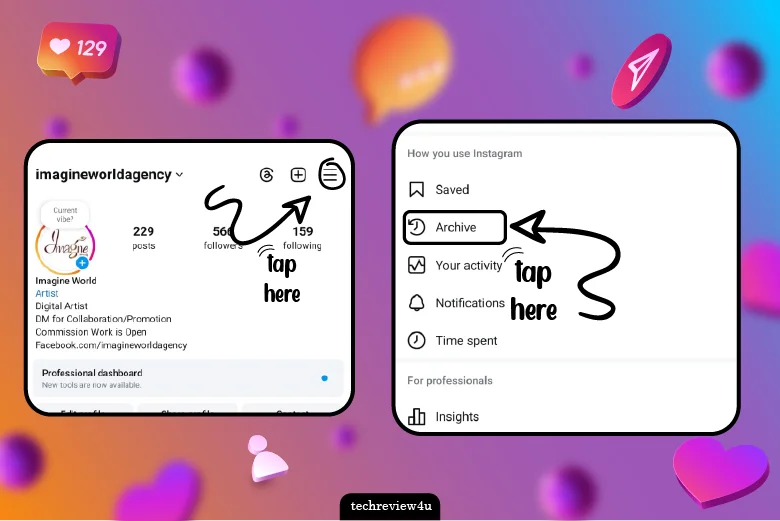
One of Instagram’s most valuable features is the Story Archive. It automatically saves your stories after they disappear from public view, making it a real lifesaver when you want to revisit them. Many users forget this feature, but it’s a hidden gem for looking back at your old stories. Did you know that 39% of people are more interested in a brand or product after watching it in an Instagram story? So, saving those stories isn’t just handy for you. It could be a key to keeping your audience engaged, too!
Steps to Access Your Story Archive
- Launch the Instagram app on your device and navigate to your profile page.
- Tap the menu (three lines) in the top-right corner.
- Select “Archive” and scroll through your past stories.
Imagine you posted an Instagram story from a concert last year. You can easily find it in your Archive, watch it again, or even share it as a new post.
2. Check Your Saved Highlights

To ensure your favorite stories stay visible, save them to Highlights. This way, you and your followers can access them anytime, even after the 24-hour window. It’s no surprise, that Instagram Stories took off so quickly, with 200 million daily active users, just a year after its launch. By saving your best moments to Highlights, you ensure they stay part of the action for much longer.
Steps to Check Highlights
- Head to your profile.
- Look below your bio for circular icons. These are your Highlights.
- Tap on a Highlight to view the stories you’ve saved.
A friend of mine loves traveling and uses Highlights to showcase each trip. From Bali to Paris, I can revisit her adventures whenever I want, simply by tapping on her Highlights.
3. View Someone Else’s Highlights

If you’re curious about how to view old friends’ Instagram stories, highlights are your best bet. Friends can save their stories, and you can access them from their profiles.
How to See Your Friend’s Old Instagram Stories?
- Visit their profile.
- Scroll down to see if they’ve saved any Highlights.
- Tap on any Highlight to view their saved stories.
I once missed a friend’s birthday party story. Later, I found she had saved it in her Highlights under “B-Day Bash,” allowing me to watch it and feel like I hadn’t missed out.
4. Republished Stories as Regular Posts

Sometimes, users repost their old stories as regular posts on their feeds. This gives you another chance to view content you may have missed when it was initially posted as a story.
How to Spot Republished Stories?
- Scroll through the user’s profile grid.
- Look for posts that resemble stories, often more casual and personal.
One of my favorite food bloggers repurposes her Instagram stories into entire posts so that I can access her recipe tips anytime.
5. Use Screen Recording

If you want to view someone’s Instagram story anonymously and save it for later, screen recording is a simple solution. Both iPhone and Android have built-in screen recorders, making it easy to save stories without notifying the user.
Example of Screen Recording
- Start screen recording from your phone’s control panel.
- Open the Instagram story you want to see or record.
- The video will be saved to your gallery for future reference.
If you’re cautious about being seen, this is one way to view and save content without alerting the other person.
6. Third-Party Story Viewers
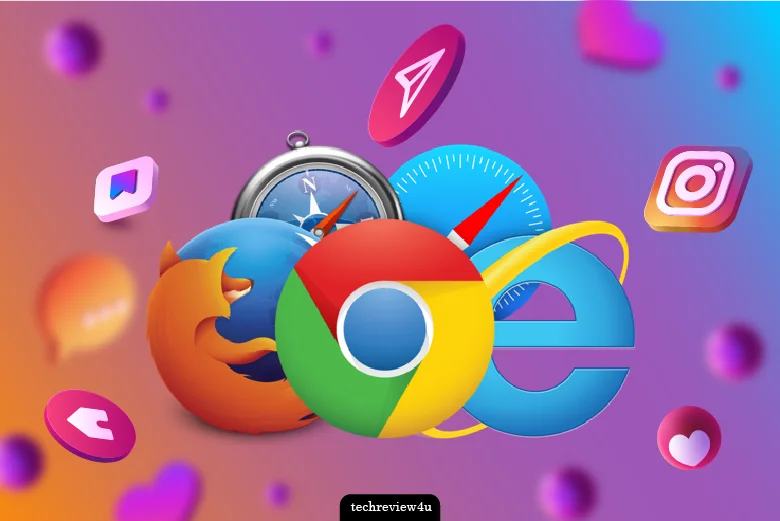
Some apps claim to let you view Instagram stories anonymously or even view private Instagram stories without them knowing. Be aware, though, that these tools often violate Instagram’s privacy policies and could put your account at risk. Meanwhile, some reliable applications are following.
- Story Saver
- BlindStory
- Storized
Furthermore, websites like Storiesig allow you to watch live stories without detection but don’t offer access to old or deleted stories.
Always be cautious with third-party apps. They seem convenient but could lead to account suspension or worse.
Final Thoughts
Whether you’re trying to revisit your memories or check out a friend’s stories, knowing how to view past stories on Instagram is essential. Features like Archive and Highlights make it easy to keep track of your stories long after they’ve disappeared from the feed. From saving your content to keeping up with others, Instagram offers several ways to stay in the loop. So next time you feel like reminiscing, head to your Archive or check out someone’s Highlights!




