Is the ASUS ZenBook Duo 14 the Right Laptop for You?
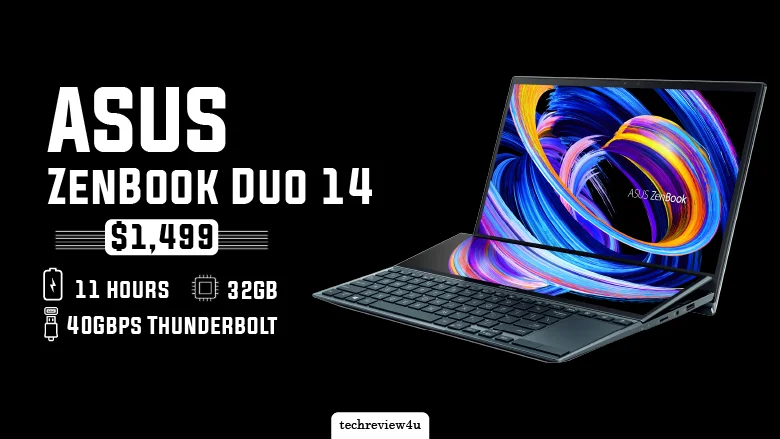
The ASUS ZenBook Duo 14 dares to be different in a world where laptops are often indistinguishable. Imagine opening your computer and finding not one but two vibrant screens staring back at you, promising to revolutionize the way you work, play, and multitask. It sounds like something out of a tech lover’s dream, right? But before you rush to add this eye-catching device to your cart, it’s worth asking, is this dual-screen marvel just a gimmick, or does it truly deliver on its bold promises?
Key Specifications of ASUS ZenBook Duo 14
Asus Zenbook Duo 14 (UX482) Review | Dual Screen 2021 Laptop! by Tech Spurt
| Specification | Details |
| Processor | Intel Core i7-1165G7 (2.8 GHz, Turbo Boost up to 4.7 GHz) |
| RAM | 32GB |
| Storage | 1TB M.2 NVMe PCIe 3.0 SSD |
| Graphics | Intel Iris Xe (Optional Nvidia GeForce MX450) |
| Main Display | 14-inch Full HD (1920×1080), Touch-enabled, 400 nits |
| Secondary Display (ScreenPad Plus) | 12.6-inch (1920×515), Touch-enabled, 400 nits |
| Weight | 3.5 pounds (1.57 kg) |
| Dimensions | 0.66 x 12.7 x 8.7 inches (HWD) |
| Battery Life | Up to 11 hours |
| Ports | 1x USB 3.1, 2x Thunderbolt 4 USB-C, 1x HDMI, 1x microSD card reader, 1x audio jack |
| Wireless | Wi-Fi 6, Bluetooth 5.0 |
| Operating System | Windows 10 Home |
| Color | Celestial Blue |
| Price | $1,499.99 |
Asus Zenbook Duo 14 Review
- Dual-Screen Difference
- Design and Portability
- Performance
- Battery Life
- Display Quality
- Connectivity
1. Dual-Screen Difference – Innovation or Gimmick?
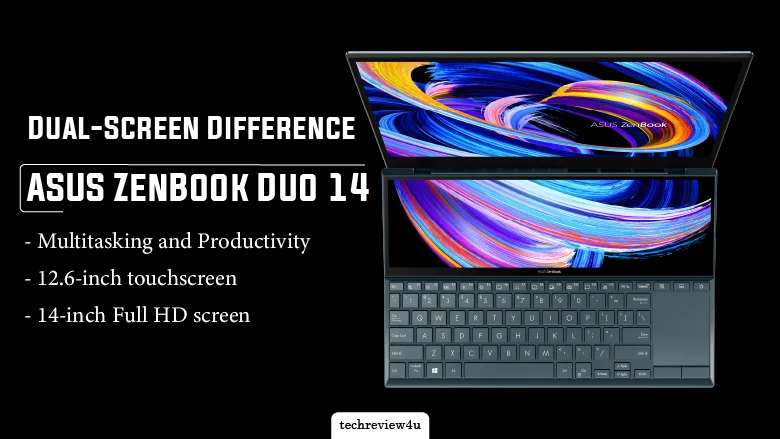
The most eye-catching feature of the ASUS ZenBook 14 UX482 is its dual-screen setup. Whether working on graphic design or managing multiple documents, the ZenBook Duo UX482 makes it easier to keep everything in view. The main display is a 14-inch Full HD screen, but the real talking point is the secondary ScreenPad Plus, a 12.6-inch touchscreen that sits just above the keyboard. If you’re into multitasking, this second screen can be a game-changer. Imagine having your main work on the top screen while keeping tools, chats, or references on the lower screen. It sounds great, right?
But it’s not all perfect. The secondary display, though handy, also means the keyboard and touchpad are pushed lower, which might not be comfortable for extended typing sessions.
| Pros | Cons |
| Enhances multitasking and productivity | Cramped keyboard layout |
| Helpful in keeping reference materials or apps visible | Some applications may struggle with dual-screen setup |
So, while the ZenBook Duo UX482 certainly has its advantages, it’s essential to ask yourself if the dual-screen setup is something you’ll genuinely benefit from or if it might become more of a hassle.
2. Design and Portability – Slim but Not Without Compromises
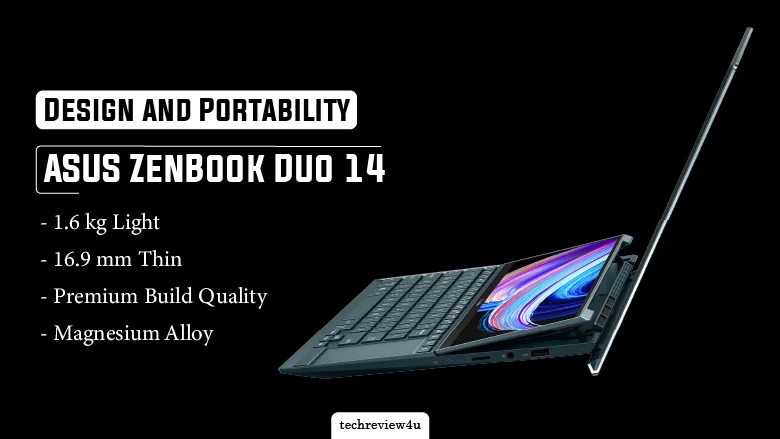
At just 3.5 pounds and 0.66 inches thick, the ASUS Duo 14 UX482EA is impressively slim, especially for a laptop that crams in two screens. The magnesium alloy chassis not only looks sleek but also feels sturdy. Plus, the ErgoLift hinge slightly raises the keyboard when you open the laptop, making typing more comfortable and helping with airflow.
But there’s always a “but.” The compact design comes with its challenges. The touchpad, for example, is smaller than what you might be used to, which can make navigation feel a bit cramped. And while the laptop is lightweight and portable, the repositioned keyboard might be a deal-breaker for those who type a lot.
| Positive Aspects | Negative Aspects |
| Slim and lightweight for a dual-screen laptop | Smaller touchpad with limited space |
| Premium build quality | Keyboard placement may be uncomfortable for typing |
The ASUS Duo ZenBook’s portability makes it an excellent option for professionals on the go. Still, the reduced keyboard space may be a concern if you frequently type for long periods.
3. Performance – Power Packed but Limited by Its Size
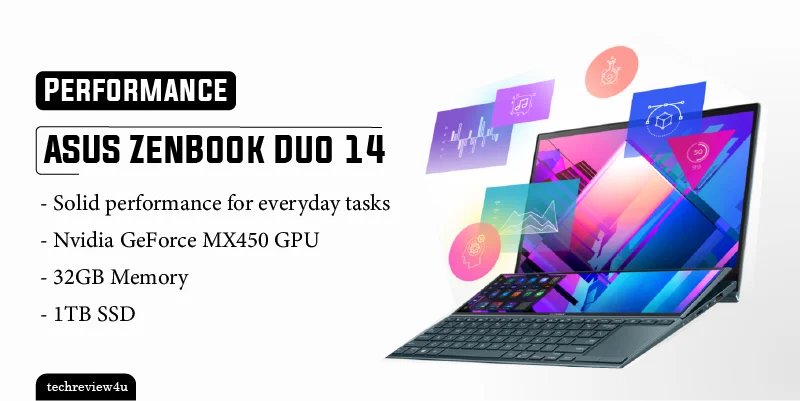
Under the hood, the ZenBook Duo 14 UX482EG doesn’t disappoint. It’s powered by an Intel Core i7-1165G7 processor, 32GB of RAM, and a 1TB SSD. It can handle anything you throw at it, from everyday tasks to light gaming or creative work. And if you need a bit more graphic muscle, there’s an option for the Nvidia GeForce MX450 GPU.
However, this laptop’s slim design does have some thermal limitations. If you plan to do heavy-duty tasks like video editing or 3D rendering, you might notice the laptop getting warmer than you’d like. It’s not a deal-breaker, but something to consider.
| Pros | Cons |
| Solid performance for everyday tasks | Limited by thermal constraints during heavy use |
| Optional Nvidia GeForce MX450 GPU for better graphics | Not suitable for high-end gaming or 3D rendering |
Overall, the ZenBook Duo 14 is a powerful machine, but if you need something for more intense work, you might want to look at other options.
4. Battery Life – Can It Keep Up with Your Day?
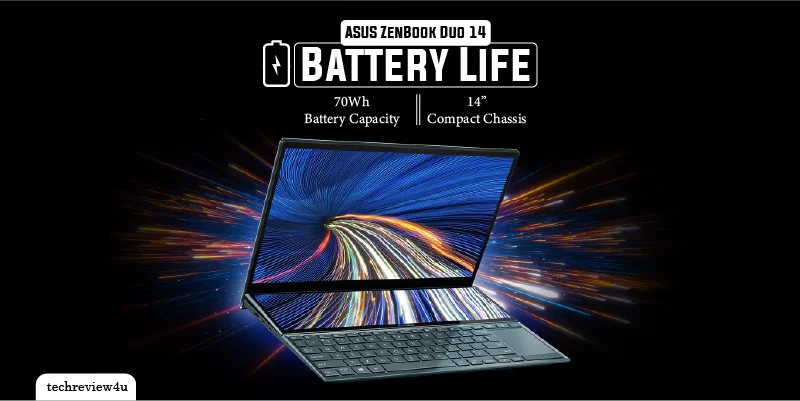
One of the biggest concerns with any dual-screen device is battery life, and the ASUS ZenBook Duo UX482EG, while offering around 11 hours under regular usage, is decent but not outstanding for a laptop in this category. However, compared to the Asus ROG FX503, the ZenBook Duo’s battery life is significantly better. The FX503, designed more for gaming and high-performance tasks, has an estimated battery life of just 4.8 hours under typical use, with a backup of 3-4 hours for more demanding tasks. For users prioritizing portability and longer battery life, especially on the go, the ZenBook Duo UX482EG has a clear advantage over the FX503.
Furthermore, you can expect decent battery life using the ZenBook Duo for basic tasks like browsing and document editing. But once you start using both screens for more demanding tasks, the battery drains more quickly.
| Pros | Cons |
| Decent battery life for a dual-screen laptop | Secondary display reduces overall battery life |
| It can last through a workday with moderate use | Not the best in its class for battery longevity |
If battery life is your top priority, this is something to consider before deciding.
5. Display Quality – Bright but Not the Best

Both displays on the ZenBook Duo 14 are Full HD and offer 400 nits of brightness. They’re bright, clear, and touch-enabled, excellent for work and play. The colors are vibrant, making everything look sharp and lively.
However, it’s worth noting that these displays aren’t quite as impressive as those on the ASUS ZenBook OLED 14 models. If deep blacks and vibrant colors are high on your list, the OLED models might be more up your alley.
| Pros | Cons |
| Good color reproduction | Not as vivid as the ASUS ZenBook OLED 14 displays |
| Ergonomic tilt for better viewing angles | The secondary display may not be ideal for all tasks |
In short, the displays are good, but if you’re a stickler for top-notch visuals, you might want to compare it with an OLED option.
6. Connectivity – Plenty of Ports but Limited Space
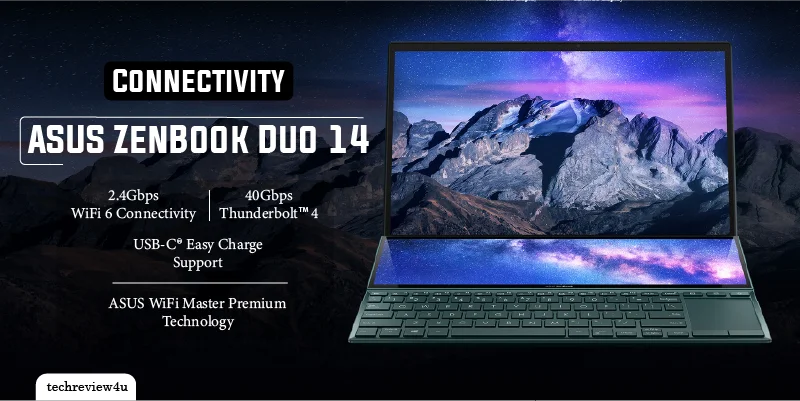
Despite its compact size, the ASUS Duo ZenBook 14 UX482EG has a decent selection of ports. It has two Thunderbolt 4 USB-C ports, a USB 3.1 port, an HDMI port, and a microSD card reader, which is solid for a laptop this size.
If you’re a photographer or videographer who relies on quick media transfers, the lack of a full-sized SD card slot might be a drawback.
| Pros | Cons |
| Good selection of ports for a compact laptop | No full-sized SD card slot |
| Includes Thunderbolt 4 and HDMI | Limited to a single USB-A port |
So, if connectivity is vital for your workflow, just ensure this setup will meet your needs.
Final Verdict
The ASUS laptop ZenBook Duo 14 UX482EG offers a unique dual-screen experience that can significantly enhance productivity, especially for multitaskers and creative professionals. However, it comes with trade-offs, such as a cramped keyboard, a smaller touchpad, and a battery life that falls short when both screens are in use. While it may not match the vivid display quality of the ASUS ZenBook OLED 14, the ZenBook Duo 14 is still a compelling option if you’re looking for a portable and innovative laptop. Ultimately, whether this laptop is the right choice depends on how much value you place on the dual-screen functionality versus the potential compromises in comfort and battery life.





